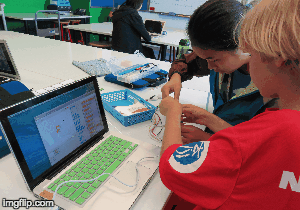Making,
Maker Centred Learning and STEAM fit neatly alongside Inquiry Based Learning (IBL) for many schools. Commonly this approach includes a constructivist view of knowledge and teachers seek to establish conditions which allow students to explore questions and ideas with greater independence than may occur in the traditional classroom. Learning becomes a collaborative partnership between teachers and students with a clear focus on a learner centric approach. These core beliefs are enacted through a combination of scaffolds such as those developed from the research of
Harvard’s ‘Project Zero’ where cultural forces, thinking routines, and an awareness of habits of mind focus the learner’s efforts on developing positive dispositions for learning while building deep understandings. In such an approach to learning Making becomes a pathway to developing the dispositions required for success in the 21st Century and a way of demonstrating one’s competence within a creative and collaborative environment.
This philosophy of teaching and learning has significant implications for the nature of inquiry and Making in schools. Student projects are developed as responses to the problems, wonderings and
questions which result from the student led inquiry process. The long-term goal is that students become effective and tenacious problem finders and solvers and this requires that students have a sufficient degree of freedom to identify the problems and subsequent projects which they explore within the necessary constraints of the curriculum. Success in this goal is indicated by the degree of autonomy evident in the student’s projects; the deviation from the norm present in each response and the variety of processes used in achieving a final solution. This brings challenges in terms of resources, project management, time-frames, lesson planning, assessment and evaluation. For teachers with experience in a traditional classroom each of these challenges require an adjustment to not only how they teach (pedagogy) but to how they perceive and value what they teach (curriculum) and significantly the place that assessment has in the teaching/learning cycle. This shift most critically requires teachers to place greater value on the processes of learning (the capacity for empathy, collaboration, critical thinking and creativity their students develop) rather than the product produced or the knowledge retained. This is made increasingly difficult given the current quantitative assessment and accountability frame through which educators, schools and systems are evaluated.
A MakerSpace brings with it new affordances and this is reflected in the projects undertaken by students. The most significant use of the space that I share with my teaching team thus far has been that associated with the Year Six, ‘Personal Passion Projects’. In this, students are given time across a semester to develop a project that extends their interest in a personal passion. Many of the projects undertaken included an aspect of making as a way of concluding the project and sharing a solution to a problem defined through the initial planning phases of the project; the ‘Why?’, ‘What if?’ and ‘How might?’ questions that students started with. The diversity of Maker Centred projects undertaken was significant and included items of furniture, mixed material artworks, clothing/fashion projects, sporting equipment, instruments, games/toys and basic electronics. With this diversity came the use of a wide range of materials, processes, tools and subsequent skill development.
This diversity shone a light on the challenges to pedagogy, curriculum and assessment identified above which result when students are given autonomy in their pursuit of inquiry based learning but this was largely overcome by measuring the success of each project against the broader skills which were involved. In each case the student projects offered clear evidence of learning associated with project management, problem solving, application of a design process, attention to detail, critical thinking, creativity, collaboration and communication. Teachers quickly found that they became ‘insiders’ with students on the projects and from this perspective as co-learners and collaborators a very clear view of the learning that was achieved by each student was evident. In many respects the Maker Centred Learning environment is an opportunity to make visible the student’s ability to take charge of the inquiry process and all that it entails from initial ideation to concluding performance of understanding.
Parallel to the development of the ‘Makerspace’ has been the enhancements made to the ‘Media Lab’. While the Makerspace supports projects which are large and messy, the Media Lab caters for projects which are born out of digital explorations and designs. The addition of two 3D Printers to this space and a campus wide subscription to Makers’ Empire has allowed Year Five students to include a maker aspect to their study of ‘Space Exploration’. Using the Makers’ Empire students design vehicles and environments that reflect their understanding of the challenges of exploring other worlds. The designs are 3D printed and students use these as they explain their research and understanding to an audience of parents and peers. A similar process was undertaken by Year Six students who used the software to create models of great buildings from the cities they studied in Term Three. In this instance the technology was supporting student understanding of mathematical concepts such as 3D Shape, scale and ratio. Two laser cutters are also available and it is hoped they will play a larger part in Making projects throughout 2017 as students explore options for the accurate cutting and engraving of lightweight materials with CNC accuracy.
Working with younger students, the level of scaffolding required for effective learning increases and with this the degree of autonomy offered seemingly decreases. Working with sticks, leaves, soil and recycled cardboard, students in Year Four have explored the construction of houses from the Australia of the mid to late 1800s. The use of common materials and methods resulted in projects with many common elements and presentation. Looking more closely and listening to students explain their designs and the processes they used reveal that even here students have brought individuality to the projects and achieved varied learning goals. Bringing Making to the younger years as an introduction to Maker Centred Learning, Design Thinking and as an extension of existing models for ‘play’ with loose and found materials should serve to strengthen what students are capable of producing as they move into Stage Three and beyond.
A current limitation to the projects undertaken in the Makerspace is that created by the knowledge, skills, imagining and comfort level of the teachers and students using it. Presently there is a bias towards projects which use timber and associated construction methods; advanced craft projects with additional tools and jointing methods. Some projects extend this into the use of plastics and composite materials (fiberglass) and there is some limited exploration of electronics including the use of ‘Littlebits’. This bias results from a variety of factors but most notably from teacher expertise and familiarity and the influence that early starters have on the projects which other students subsequently mimic. This bias has been identified and efforts will be made in 2017 to broaden teacher understandings of the sort of projects which can be attempted in the hope that this filters into the ideas explored by students. Late in 2016 the Year Six teaching team attended a workshop offered by ICT Educators NSW on the use of Arduino boards and other forms of physical computing within Maker Centred Learning as an evaluation and initial exploration of this for inclusion in student projects throughout 2017. While this offers new possibilities and would allow Making to move into new areas such as Internet of Things (IOT), data harvesting and automation it brings with it a need for greater professional development and new costs in providing suitable development boards and ancillary equipment.
The question of how to fund Maker Centred Learning in schools requires consideration. The materials used in many cases cannot be re-used and in essence become the property or valued trash of the students. Particularly where students are not creating the same product, where they are using widely differing materials, and where they may require relatively expensive materials the question of how this is to be funded cannot be easily answered. Providing a pool of resources to be used is a partial solution but ensuring equitable access to this brings new difficulties. Equity issues are exacerbated when the quality of the finished work is a consequence of the materials to which the student has access and even though teachers are evaluating the processes and thinking behind the product the final display is judged by its audience as an amalgamation of inputs both human and physical.
In looking for evidence of successful STEAM and Maker Centred Learning projects in the wider community there is evidence that many schools are not offering students significant autonomy in how they respond to or develop design challenges. While there are interesting projects being undertaken, the final results often have a very similar look and feel. Instead of an inquiry process driven by student questions, that results in a diversity of ideas, the projects on show resemble colour by number artworks where the real thinking and learning occurred before the students become involved. It is also disappointing to note that very few of the STEAM projects involve the unique DNA of each discipline. Rather than a rich intermingling of ideas revealed by a multitude of lenses, STEAM projects can frequently be typified as amusing technology or simple engineering projects. An important goal for the Maker Movement and STEAM will be to ensure student projects are driven by student ideas and require them to embrace the values and value of each discipline under the unifying umbrella of STEAM.
By Nigel Coutts


















 After a student leaves ISB, he/she can migrate their work from the WordPress blog to a new platform to ensure ongoing access.
After a student leaves ISB, he/she can migrate their work from the WordPress blog to a new platform to ensure ongoing access.